- 您现在的位置:买卖IC网 > Sheet目录319 > CHIPPROG-G4 (Phyton Inc)PROGRAMMER GANG 4 SOCKET
��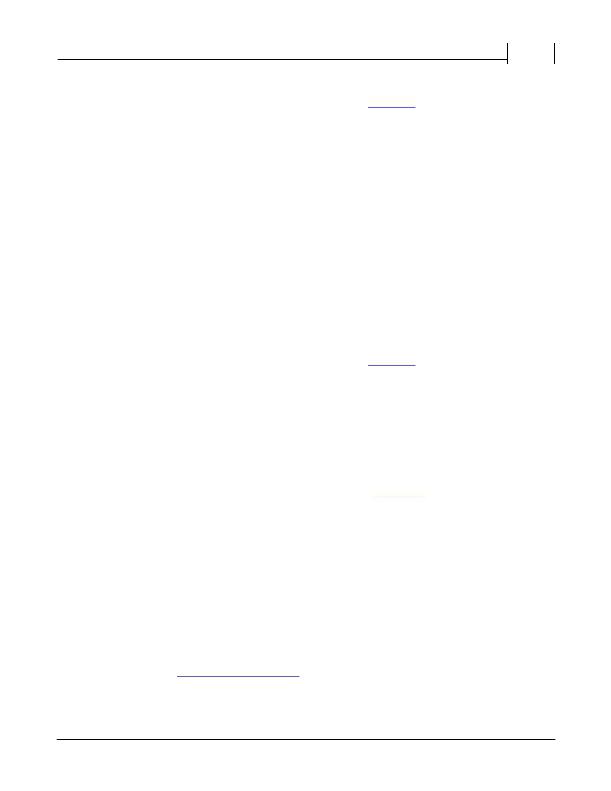 �
�
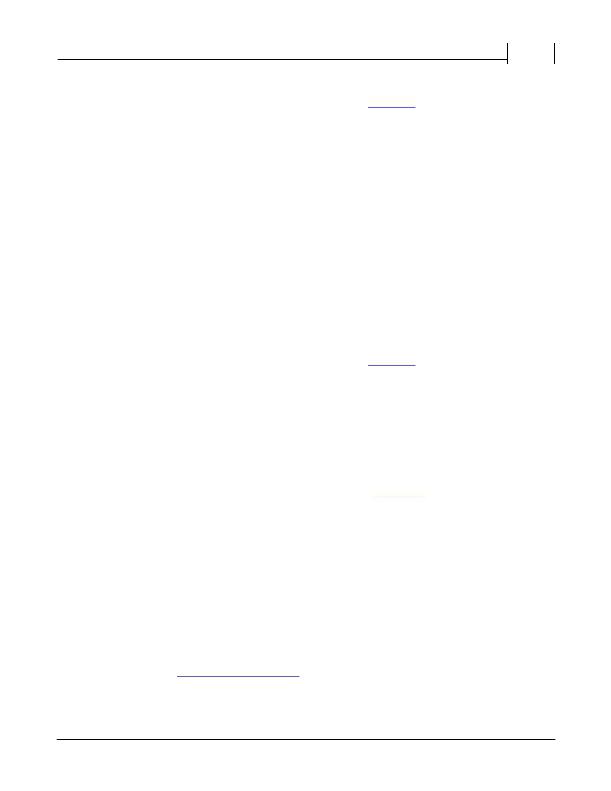 �
�34�
�ChipProg� Device� Programmers�
�Powering� the�
�programmer�
�Connecting� to� a� PC�
�Starting� up�
�Plug� the� power� adapter� to� the� ~110/240V� outlet.� Connect� a� plug� of� the�
�power� adapter� to� the� coaxial� connector� on� the� rear� panel� of� the�
�programmer� and� make� sure� that� the� "Good"� green� LED� on� the�
�programmer� is� on.�
�Connect� a� USB� port� of� your� PC� to� a� USB� connector� on� the� rear� panel� of�
�the� programmer� by� means� of� the� USB� cable� .� It's� highly� recommended� to�
�connect� the� programmer� to� a� USB� slot� on� the� computer� main� unit� and� not�
�connect� it� through� a� USB� hub,� especially� through� a� passive� hub.�
�Start� the� Phyton� ChipProgUSB� program;� if� the� programmer� passes� the�
�startup� test� successfully� the� first� dialog� prompts� you� to� choose� one� of� the�
�programmers� to� work� with:� ChipProg-48,� ChipProg-40� or� ChipProg-ISP.�
�Select� the� ChipProg-40� and� continue.� The� ChipProgUSB� main� window�
�will� open� and� you� will� be� able� to� work� with� the� tool.�
�For� the� programmers� to� be� used� in� a� multi-programming� mode,� e.g.� connected� to� one�
�computer:�
�Powering� the�
�programmers�
�Connecting� the�
�programmers� to� a�
�cluster�
�Starting� up�
�Plug� the� power� adapters� of� each� programmer� to� be� connected� in� one�
�programming� cluster� to� the� 110/240V� outlets.� Connect� plugs� of� the� power�
�adapter� to� the� coaxial� connectors� on� the� rear� panels� of� all� the�
�programmers� and� make� sure� that� the� "Good"LEDs� on� each� of� them� are�
�on.�
�Connect� USB� ports� of� your� PCs� to� USB� connectors� on� the� rear� panels� of�
�the� programmers� by� means� of� the� USB� cables� .� It's� highly� recommended�
�to� connect� the� programmers� to� USB� slots� on� the� computer� main� unit� and�
�not� connect� them� through� a� USB� hub,� especially� through� a� passive� hub.�
�Start� the� Phyton� ChipProgUSB� -� Gang� Mode� program;� if� all� the�
�programmers� pass� the� startup� test� successfully� the� first� dialog� prompts�
�you� to� assign� the� number� from� one� to� N� to� each� programmer� included� in�
�the� cluster.� To� assign� the� number� push� a� Start� button� on� a� top� panel� of�
�each� programmer� one� by� one.� Then� the� main� window� will� open� and� you�
�will� be� able� to� work� with� the� tool.�
�Read� about� the� Multi-Programming� mode� .�
�3.3.3�
�ChipProg-G4�
�Powering� the�
�programmer�
�Plug� the� power� cord� to� a� power� connector� on� the� rear� panel� of� the�
�programmer,� then� plug� an� opposite� site� to� the� ~110/240V� outlet.� Make�
�sure� that� all� four� "Good"� green� LEDs� on� the� programmer� are� on.�
�?� 2010� Phyton,� Inc.� Microsystems� and� Development� Tools�
�发布紧急采购,3分钟左右您将得到回复。
相关PDF资料
CHUSBWB-2
BATT CHARGER AA/AAA W/2AAA CELLS
CK-S6-SP623-G
BOARD DEV S6 WITH TX
CK-V6-ML628-G
KIT VIRTEX-6 CHAR ML628
CLSD004
LED DRIVER PROGRAMMER W/CABLE
CMC484812
RACK STEEL 12X48X48 GRY
CMCQP3
PANEL INNER 25.59X15" GREY
CML12C32SLK
KIT STUDENT LEARNING 16BIT HCS12
CMR-8040
RACK CABLE MANAGMNT OPEN ASSMBLY
相关代理商/技术参数
CHIPPROG-G41
功能描述:PROGRAMMER GANG 4 SOCKET RoHS:是 类别:编程器,开发系统 >> 独立编程器 系列:- 产品目录绘图:CHIPPROG-G4 标准包装:1 系列:- 类型:成组编程器 适用于相关产品:EEPROM,EPROM,FLASH,MCU,NVRAM,PLD 所含物品:编程器,线缆,CD 产品目录页面:598 (CN2011-ZH PDF) 相关产品:AE-TS56-16I-3-ND - ISP CABLEADAPTER 14-PIN HEADERAE-TS40N-ND - ADAPTER SOCKET 40-TSOP TO 40-DIPAE-TS32N-ND - ADAPTER SOCKET 32-TSOP TO 32-DIPAE-TS28-ND - ADAPTER SOCKET 28-TSOP TO 28-DIPAE-T44-P16-ND - ADAPTER SOCKET 44-QFP TO 40-DIPAE-T44-I51/505-ND - ADAPTER SOCKET 44-QFP TO 40-DIPAE-SS56-16I-ND - ADAPTER SOCKET 56-SSOP TO 40-DIPAE-SP8U-ND - ADAPTER SOCKET 8-SSOP TO 8-DIPAE-SP28U2-ND - ADAPTER SOCKET 28-SSOP TO 28-DIPAE-SP28U1-ND - ADAPTER SOCKET 28-SSOP TO 28-DIP更多...
CHIPPROG-ISP
功能描述:PROGRAMMER IN-SYSTEM UNIVERSAL RoHS:是 类别:编程器,开发系统 >> 内电路编程器、仿真器以及调试器 系列:- 产品变化通告:Development Systems Discontinuation 19/Jul/2010 标准包装:1 系列:* 类型:* 适用于相关产品:* 所含物品:*
CHIPS CAPACITOR 0.015UF 50V CERAMIC
制造商:AVX Corporation 功能描述:CHIPS CAPACITOR 0.015UF50VCERAMIC*NIC*
CHIPS-IN-DIPS
制造商:未知厂家 制造商全称:未知厂家 功能描述:ASIC
CHIPT1593CSE6327X1SA1
制造商:Infineon Technologies AG 功能描述:RF SILICON MMIC - Gel-pak, waffle pack, wafer, diced wafer on film
CHIPV6
制造商:JDSU 制造商全称:JDS Uniphase Corporation 功能描述:The industrya??s most compact 100 G test solution
CHIS-24
制造商:Mencom 功能描述: